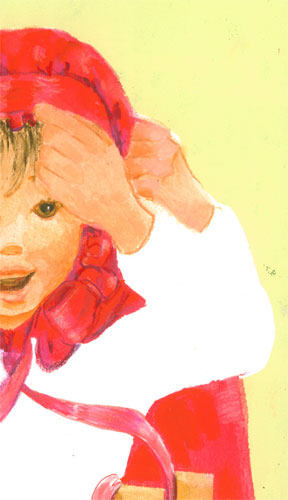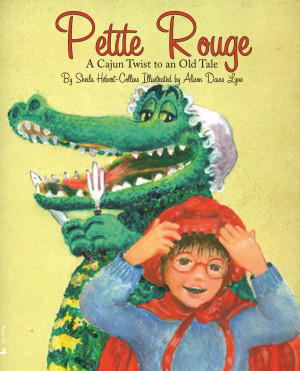
by Sheila Heber-Collins and illustrated by Alison Davis Lyne
While in
the middle of my most recent children's picture book project, Petite
Rouge; A
Cajun Twist to an Old Tale (2015) I was faced with a bit
of a quandary.
As the
title says, the story features a main character of Little Red Riding
Hood (Petite Rouge), and absolutely must have a red coat/cloak of
some type. I decided to use Petite Rouge's red cloak as a foil for
the evil character who, in this case, wasn't a wolf.....but instead was a alligator.
And being a gator.....he was naturally typecast with a virulent
green skin and scales. So right off the bat I've got a nice
complimentary color contrast for my good/evil characters.
But I
still had to decide on a color for Petite Rouge's clothes. She would
be wearing the same outfit through out almost the entire book.
I
roughed in the colors in the first scene where we actually get to
“meet” Petite Rouge. She's trying on her new red cloak, for the
first time. I left her clothes blank so's I could “preview”
different colors in Photoshop. I scanned in the drawing and started
playing with the enhance>adjust color> adjust hue/saturation
tool.
I isolated Petite Rouge's top and started playing (You can see her mom's hand helping her adjust her hood) :
So first
I tried a pale greenish blue......Nope!
Then I
thru caution in the wind and tried a crazy purple.....Definetly Nope!
Finally
I tried a pale true blue.......Ah Ha! That's a definite YES!
The
pale blue does not clash with the intense red of her cloak nor the
yellow of the background room. And
what's more I could “live with” that color through out the 32
page book.